|
|
|
Repairing and cleaning your Old NES game console. I was a computer tech in the 70's and 80's and I have fixed alot of computers this way.When computers where big main frames with 1000's of connections just like the Nintendo NES game has. If you own or play games on an original Nintendo Entertainment System (NES) You will someday have to clean it or replace the game connector and games. This guide may save you the cost of a new connector by cleaning your contacts. It also shows how to replace your NES console game connector and how to clean Nintendo game cartridges. Cleaning the NES Nintendo game connector and game usually fixes the problem. Before you take apart your console |
Taking apart your Old Nintendo NES to replace connectors and clean it.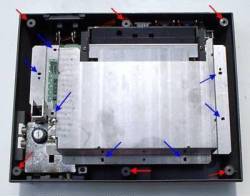 Turn your Nintendo NES console upside down
Turn your Nintendo NES console upside downand remove 6 screws marked with RED arrows. Open it and remove the 7 screws marked with blue arrows Now you can remove the tin shield |
 Now remove the 6 game slot screws
Now remove the 6 game slot screws marked with blue arrows. And the last 2 Nintendo mother board assembly screws marked in red. |
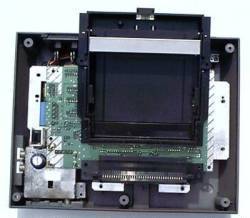 Gently lift the whole assembly enough to
Gently lift the whole assembly enough toslide the game slot out. |
 NES game slot completely removed
NES game slot completely removed |
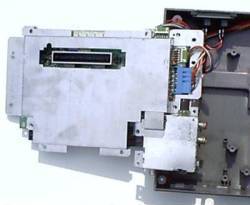 Turn the NES mother board assembly
Turn the NES mother board assemblyupside down to get access to the wire connectors Mark the game controller wires with a marker so you don't mix them up |
 Once the NES mother board is completely
Once the NES mother board is completelyout and the tin shields are removed the game connector just unplugs |
 Even if you are putting in
Even if you are putting ina brand new Nintendo connector clean the board contacts. If you bought a new NES connector ( They are available on eBay ) Just plug it on and reverse the process to assemble your Nintendo NES.If not clean your old one as follows. |
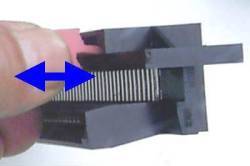 Slice an eraser with a utility knife
Slice an eraser with a utility knifeabout the same thickness as the game cartridge contacts.Use a new sharp blade and watch your fingers please. It should slide in without forcing it the contacts are springs of a sort so they will give a little. You don't want to bend them,cut down the eraser more if it is real tight. If your not mechanically inclined buy a connector its not worth cutting yourself. They sell for under ten dollars on eBay. Blow away any eraser crumbs and reassemble your NES. |
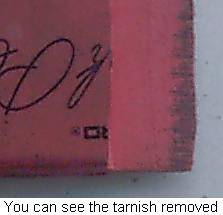 Hope this is helpful
HAPPY GAMING !
Hope this is helpful
HAPPY GAMING !
|